Section Introduction (white)
You can add a Pre-title if you wish (not a required field)
Use Section Introduction paragraphs at the top of the page.
There are three colours available - white, light grey and apple green.
Apple green is quite bright and best used to pick out content on long pages, lower down the page, example below.
Section Introduction (grey)
Pre-title (not required)
You can embed videos in any paragraph with a Body field. They work well in Section Introductions at the top of the page. You can also centre the Section Intro at the top of the page.
Always tick the 'Enable privacy-enhanced mode' for embedded YouTube videos so that we are compliant with GDPR rules.
You can also add full-width videos using the Full-Width Image Block, example below.
"This is a blockquote which works well for short quotations - highlight the text and click on the quotation mark button."
This is an Image Call-to-Action
You can add a second bolder heading
... and some explanatory text. This paragraph with a background image can be used to create prominent links to key related content.
Go to Google!Section Introduction (apple green)
This is a bold paragraph and best used further down the page to pick out an important section of text that you want to stand out.
This is a Grid paragraph
You can use this on section landing pages to link to multiple pages (more than three) and give the links equal prominence.
Each tile will pull through the image of the page you are linking to or you can add your own choice.
You can centre or left align this text (please don't use right-align).
Resource Content Block
The Related Content Block is the best way to link to a selection of key Resources related to your content. You can add a combination of full, half and quarter size Card Types to best fill the space, e.g. if you have lots of reports with one stand out report - use a full size card and quarter size cards. The example below shows a full size, a half and two quarter card types.
Note: You will only need to add a summary for full size cards. Half and quarter size cards will just detail the report name, publication date and type.
Half size cards also pull through the image from the page.
-
Valuing our clothes: The cost of UK fashion
Examining the environmental impact of the UK clothing industry.
-
WRAP named a Global Alliance Partner of The Earthshot Prize, launched today by Prince William
-
Earth Overshoot Day 2020 – why we need to achieve a sustainable future by a plan, and not a pandemic
-
Meat processing

This is an Article list
You can signpost other content in an eyecatching way by using the Article List paragraph. It will pull through the image from the page you are linking to. You will also have the option to change the image later in the project. You can add muliple items to your Article list but consider using the Grid paragraph option for more than 2 or 3 items.

This is an FAQ Block
You can add a description if you wish.
You build your FAQ list within this paragraph and add it here. You can also then use the FAQ block you created elsewhere on the site.
How can greater consistency in recycling benefit my local community?
There are many cumulative benefits from greater consistency in recycling, including reduced contamination rates and monetary benefits.
Find out more about ConsistencyCan my local authority join the UK Plastics Pact?
Local authorities don’t need to formally sign up to the Plastics Pact. However, they have a key role to play in communications and collections. You can sign up to receive news and updates on the UK Plastics Pact here.
Sign up for UK Plastic Pact news & updatesWhy can’t supermarkets ban plastic?
Plastics perform a vital role in protecting and preserving food and products. They are light, safe, and highly efficient in overall resource use. Moving away from plastics would cause more food waste. We need to tackle plastic pollution and reduce our use of plastic, but a ban is not the solution.
What is BSI PAS 100?
The British Standards Institution’s Publically Available Specification 100 (BSI PAS 100 or ‘PAS100’) provides a baseline quality specification for compost. PAS 100 includes requirements about how materials such as green and green-food waste can be processed, and is one of the fundamental pillars of the Compost Certification Scheme. Composts produced by an accredited site under the certification scheme can achieve ‘product status’, which means that they are no longer regulated as wastes.
PAS100 was launched in November 2002 and was developed jointly by WRAP and The Organics Recycling Group (formerly the Composting Association). The Compost Certification Scheme now manages updates to PAS100.
Can I use compost on organic farmland?
The governing EU regulation for organic farming lists the types of compost that are considered acceptable for use by organic farmers and growers. If you are unsure about the use of a specific organic material, you should contact your organic certifying body.
How old are you?
25
TEXT LINKLink List
This paragraph also enables you to link to a number of related narrative pages. It is very green! Even numbers of links work best and its sits well at the bottom of the page as a next steps call-to-action.
You can add links to pre-filtered lists of resources using this paragraph, such as a link to all Plastic Pact resources or a link to all resources for local authorities, examples below.
This is a Intro Content with Two Columns
You can add a slide show of images or infographics saved as images. Note the curved bottom of this paragraph may not sit well with other paragraphs and cannot be used at the top of the page currently if the page has a secondary menu to the right. You can have the text block on the left or right on this paragraph.
This is a Rich Text Content Block. It's an all-purpose block that has a Body content area for embedding videos and infographics without the need for a Title (unlike the Section Introduction).
As with other Body content areas you can add styling such as a quotation using the Block Quote option.
Below in orange (orangey-brown?) is the Next Item CTA paragraph. Use this if you want the call-to-action for the page to lead the user on to read more on a single related page, such as the next page in a grouped section, e.g. The Plastics Pact section. This should pull through the image from the page - will be fixed soon.
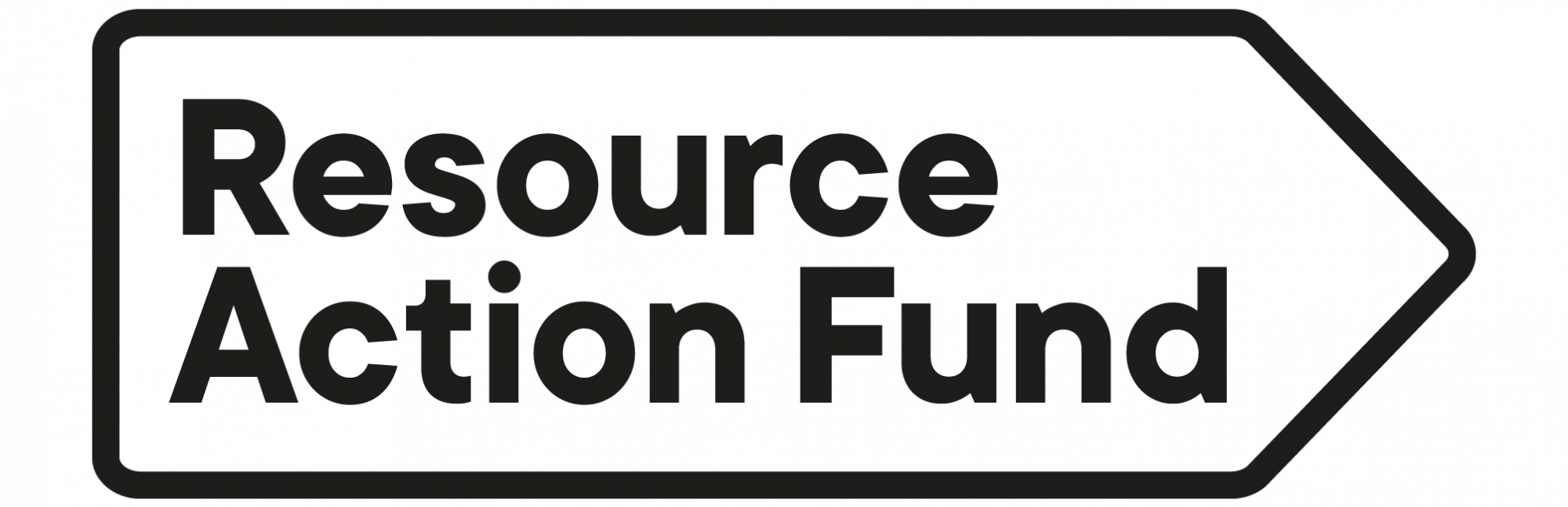
Pop-out text









